用python绘制本征函数系拟合图
来自数理方法作业12附加题5。
用本征函数系拟合两个特定函数
这里仅列出最终计算结果。
本征函数系1
对于本征函数系
其正交归一性:
令
- 当
- 当
本征函数系2
对于本征函数系
其正交归一性:
令
- 当
- 当
本征函数系3
对于本征函数系
其正交归一性:
令
- 当
- 当
用python绘制拟合图
编写程序
用python脚本根据参数l、n绘制出
py
import numpy as np
import matplotlib.pyplot as plt
from matplotlib.backends.backend_tkagg import FigureCanvasTkAgg
import tkinter as Tk
# ---------------------------------------------------
# 参数
l = 10 # 函数f自变量范围
ns = [1,5,20,200] # 分别用前ns[0],ns[1],...项进行拟合
alpha = 0.6 # 绘图曲线透明度
# ---------------------------------------------------
# 待拟合函数及其字符串
## 待拟合函数1
def fx1(x, l):
return 0 * x + 1
str_fx1 = 'f(x)=1'
## 待拟合函数2
def fx2(x, l):
return - x * x + l * x
str_fx2 = r'$f(x)=-x^2+lx$'
# ---------------------------------------------------
# 本征函数系字符串
str_base1 = r'$X_n(x)=\sin\frac{n\pi}{l}x$'
str_base2 = r'$X_n(x)=\sin\frac{2n+1}{2l}\pi x$'
str_base3 = r'$X_n(x)=\cos\frac{n\pi}{l}x$'
# ---------------------------------------------------
# 用前n项进行拟合
## 用本征函数系1拟合函数1
def fit11(n, x, l):
y = x * 0
for i in range(1, n+1):
y += 2 / (i * np.pi) * (1 - (-1)**i) * np.sin(i * np.pi * x / l)
return y
## 用本征函数系1拟合函数2
def fit12(n, x, l):
y = x * 0
for i in range(1, n+1):
y += 4 * l**2 / (i**3 * np.pi**3) * (1 - (-1)**i) * np.sin(i * np.pi * x / l)
return y
## 用本征函数系2拟合函数1
def fit21(n, x, l):
y = x * 0
for i in range(0, n+1):
y += 4 / ((2 * i + 1) * np.pi) * np.sin((2 * i + 1) / (2 * l) * np.pi * x)
return y
## 用本征函数系2拟合函数2
def fit22(n, x, l):
y = x * 0
for i in range(0, n+1):
y += 8 * l**2 / ((2 * i + 1)**2 * np.pi**2) * (4 / ((2 * i + 1) * np.pi) - (-1)**i) * np.sin((2 * i + 1) / (2 * l) * np.pi * x)
return y
## 用本征函数系3拟合函数1
def fit31(n, x, l):
y = x * 0
for i in range(0, n+1):
if i == 0:
y += 1
else:
y += 0
return y
## 用本征函数系3拟合函数2
def fit32(n, x, l):
y = x * 0
for i in range(0, n+1):
if i == 0:
y += l**2 / 6
else:
y += -2 * l**2 / (i**2 * np.pi**2) * (1 + (-1)**i) * np.cos(i * np.pi / l * x)
return y
# ---------------------------------------------------
# 绘制用前ns=[n1,n2,...]项拟合函数f,拟合公式为fit
# ax: 绘制图像的子图(位置)
# l: 函数自变量范围
# ns: 列表[n1,n2,...]分别用前n1项、前n2项拟合
# fx: 待拟合的函数
# str_fx: 待拟合函数字符串
# fit: 用前n项进行拟合的函数
# alpha: 透明度
# str_base: 用于拟合的本征函数系字符串
def ax_fit(ax, l, ns, fx, str_fx, fit, alpha, str_base):
x = np.linspace(0, l, 1000)
# 绘制待拟合的函数
f1 = fx(x, l)
ax.plot(x, f1, label=str_fx, alpha=alpha)
# 绘制分别用前n1项、前n2项、...拟合的函数
for n in ns:
f2 = fit(n, x, l)
ax.plot(x, f2, label=f'n={n}', alpha=alpha)
# 绘制图注
ax.set_title(str_base)
ax.legend()
def rplot():
# ---------------------------------------------------
# 接受参数
l = float(l_input.get())
str_n = str(n_input.get()).split(',')
ns = []
for n in str_n:
ns.append(int(n))
alpha = float(alpha_input.get())
# ---------------------------------------------------
# 初始化画布和子图
fig.clf()
ax1 = fig.add_subplot(231)
ax2 = fig.add_subplot(234)
ax3 = fig.add_subplot(232)
ax4 = fig.add_subplot(235)
ax5 = fig.add_subplot(233)
ax6 = fig.add_subplot(236)
# ---------------------------------------------------
# 利用绘制函数进行绘制
ax_fit(ax1, l, ns, fx1, str_fx1, fit11, alpha, str_base1)
ax_fit(ax2, l, ns, fx2, str_fx2, fit12, alpha, str_base1)
ax_fit(ax3, l, ns, fx1, str_fx1, fit21, alpha, str_base2)
ax_fit(ax4, l, ns, fx2, str_fx2, fit22, alpha, str_base2)
ax_fit(ax5, l, ns, fx1, str_fx1, fit31, alpha, str_base3)
ax_fit(ax6, l, ns, fx2, str_fx2, fit32, alpha, str_base3)
canvas.draw()
# ---------------------------------------------------
# 绘制gui界面
root = Tk.Tk()
root.title('fit')
# 绘制三个参数输入框
Tk.Label(root,text='l(函数自变量范围):').grid(row=1,column=0)
l_input=Tk.Entry(root)
l_input.grid(row=1,column=1)
l_input.insert(0,'10')
Tk.Label(root,text='n(用逗号分割数字):').grid(row=1,column=2)
n_input=Tk.Entry(root)
n_input.grid(row=1,column=3)
n_input.insert(0,'1,5,20,200')
Tk.Label(root,text='alpha(透明度):').grid(row=1,column=4)
alpha_input=Tk.Entry(root)
alpha_input.grid(row=1,column=5)
alpha_input.insert(0,'0.6')
Tk.Button(root,text='绘制',command=rplot).grid(row=1,column=6,columnspan=7)
# 设置画布
fig = plt.figure(figsize=(15, 9))
canvas = FigureCanvasTkAgg(fig, master=root)
canvas.draw()
rplot()
canvas.get_tk_widget().grid(row=0, columnspan=7)
Tk.mainloop()1
2
3
4
5
6
7
8
9
10
11
12
13
14
15
16
17
18
19
20
21
22
23
24
25
26
27
28
29
30
31
32
33
34
35
36
37
38
39
40
41
42
43
44
45
46
47
48
49
50
51
52
53
54
55
56
57
58
59
60
61
62
63
64
65
66
67
68
69
70
71
72
73
74
75
76
77
78
79
80
81
82
83
84
85
86
87
88
89
90
91
92
93
94
95
96
97
98
99
100
101
102
103
104
105
106
107
108
109
110
111
112
113
114
115
116
117
118
119
120
121
122
123
124
125
126
127
128
129
130
131
132
133
134
135
136
137
138
139
140
141
142
143
144
145
146
147
148
149
150
2
3
4
5
6
7
8
9
10
11
12
13
14
15
16
17
18
19
20
21
22
23
24
25
26
27
28
29
30
31
32
33
34
35
36
37
38
39
40
41
42
43
44
45
46
47
48
49
50
51
52
53
54
55
56
57
58
59
60
61
62
63
64
65
66
67
68
69
70
71
72
73
74
75
76
77
78
79
80
81
82
83
84
85
86
87
88
89
90
91
92
93
94
95
96
97
98
99
100
101
102
103
104
105
106
107
108
109
110
111
112
113
114
115
116
117
118
119
120
121
122
123
124
125
126
127
128
129
130
131
132
133
134
135
136
137
138
139
140
141
142
143
144
145
146
147
148
149
150
INFO
运行程序后图像底部有三个参数可以设置, 其中参数l是函数自变量的范围,即 10; 参数n是取本征函数系的前n项并分别绘制,默认为1,5,20,200; 参数alpha是绘制函数曲线的透明度,接受的数值大小 0.6 。
修改参数后点击绘制按键即可根据新参数重新绘图。
运行结果如下: 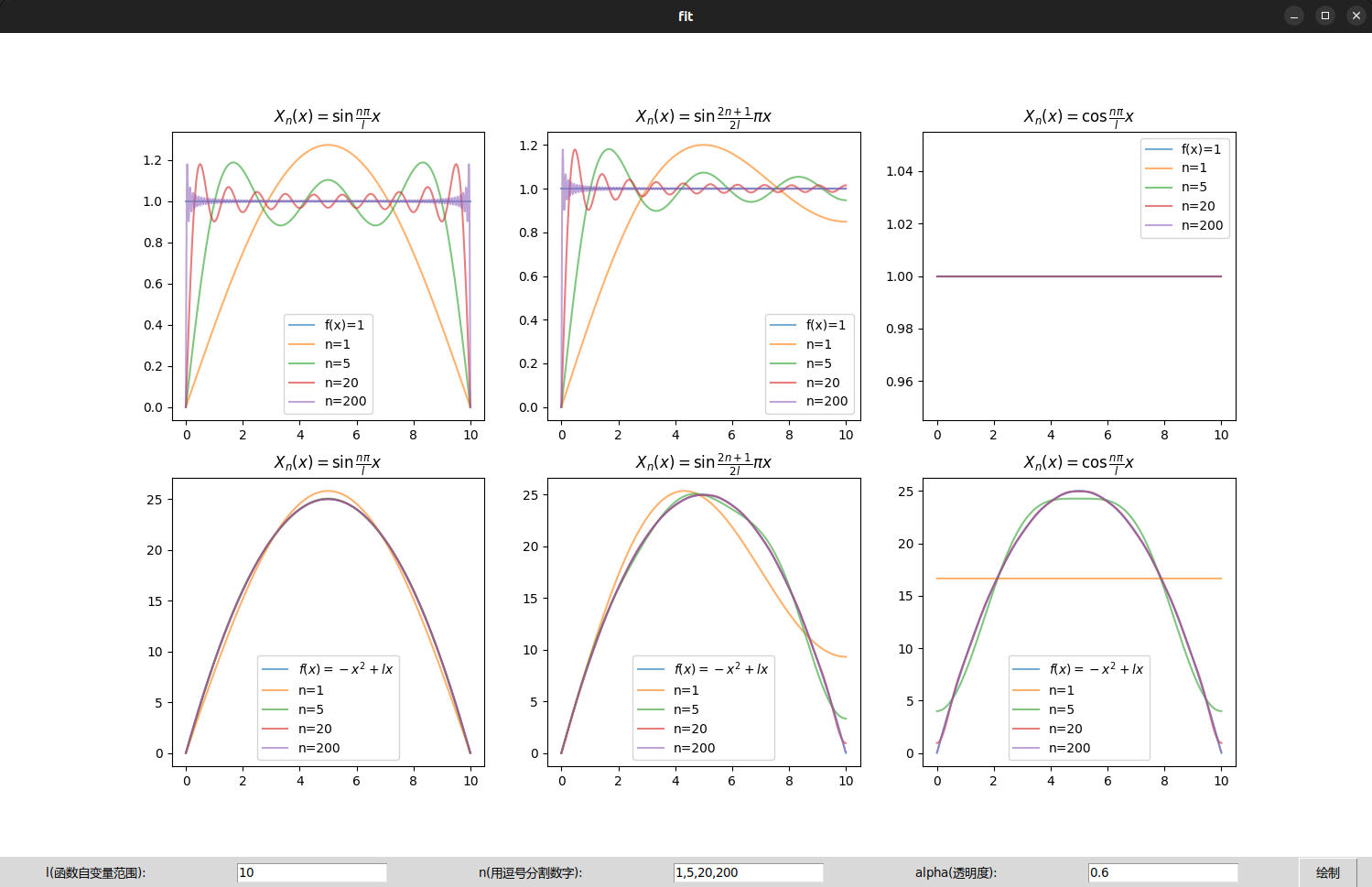
结论
通过设定不同的参数n,可以观察到分别用本征函数系的前
随着选取的项数n的增加,本征函数系函数级数